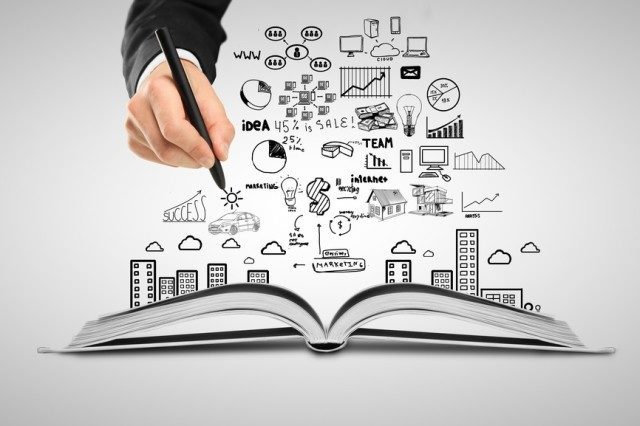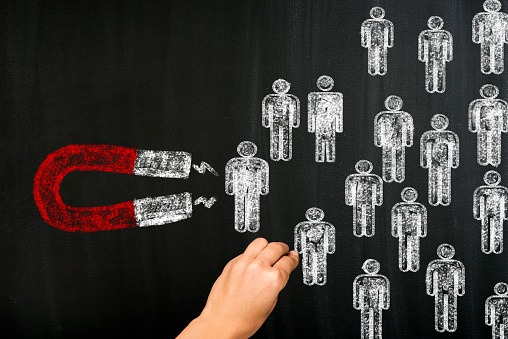Whether you’re reaching out to new prospects or nurturing a long-standing client relationship, you need to think about how you construct prospecting emails. Language, tone and other details can enhance or even undermine professional relationships, so consider these tips before you hit the “send” button:
1. USE AN INFORMAL TONE
When you use a relaxed, informal tone in your emails to clients, you come across as relatable. Refrain from using “What’s up, bro?” as a salutation, but do consider using “Hi, (first name)” instead of “Hello, (Mr. or Mrs. last name).”2. SKIP THE EMOTICONS
Informal is good, but peppering your email with smiley faces can look unprofessional. Plus, if you hit the wrong key or forget to press the “shift” key, you could inadvertently confuse your clients. For example, “I’ve got a special offer for you,” followed by a winking smiley face raises more questions than it answers.3. ASK FOR PERMISSION TO SEND ATTACHMENTS
You don’t know what email filters a customer may be using. Send an attachment, and your email might go directly into the trash, skipping the inbox altogether. To ensure your email is received – and to avoid irritating a customer with unwanted files – always ask for permission before sending an attachment. Better yet, specify what type of file you’ll be sending, and give a general overview of the information it contains.4. KEEP IT SHORT
If you can’t say what you need to say in a few sentences, a phone call is a better choice.5. CHECK SPELLING AND GRAMMAR
Always check your spelling and grammar and double-check the spelling of all proper names. Misspelling someone’s name is a sloppy mistake that could make your client feel unimportant.6. STAY ORGANIZED
If you’re sending piles of emails every day, you have to stay organized and keep track of conversations and relying on Microsoft Outlook’s “search” function isn’t enough. When you’re on the phone with a customer and need to quickly reference a previous email, you don’t want to say, “Hang on while I wade through my inbox to see what you’re talking about.” Use task manager software to handle communication with clients, so you have quick access to your email correspondence history.Category
Tags
Subscribe to Funnel Vision
Get the latest and greatest right in your inbox