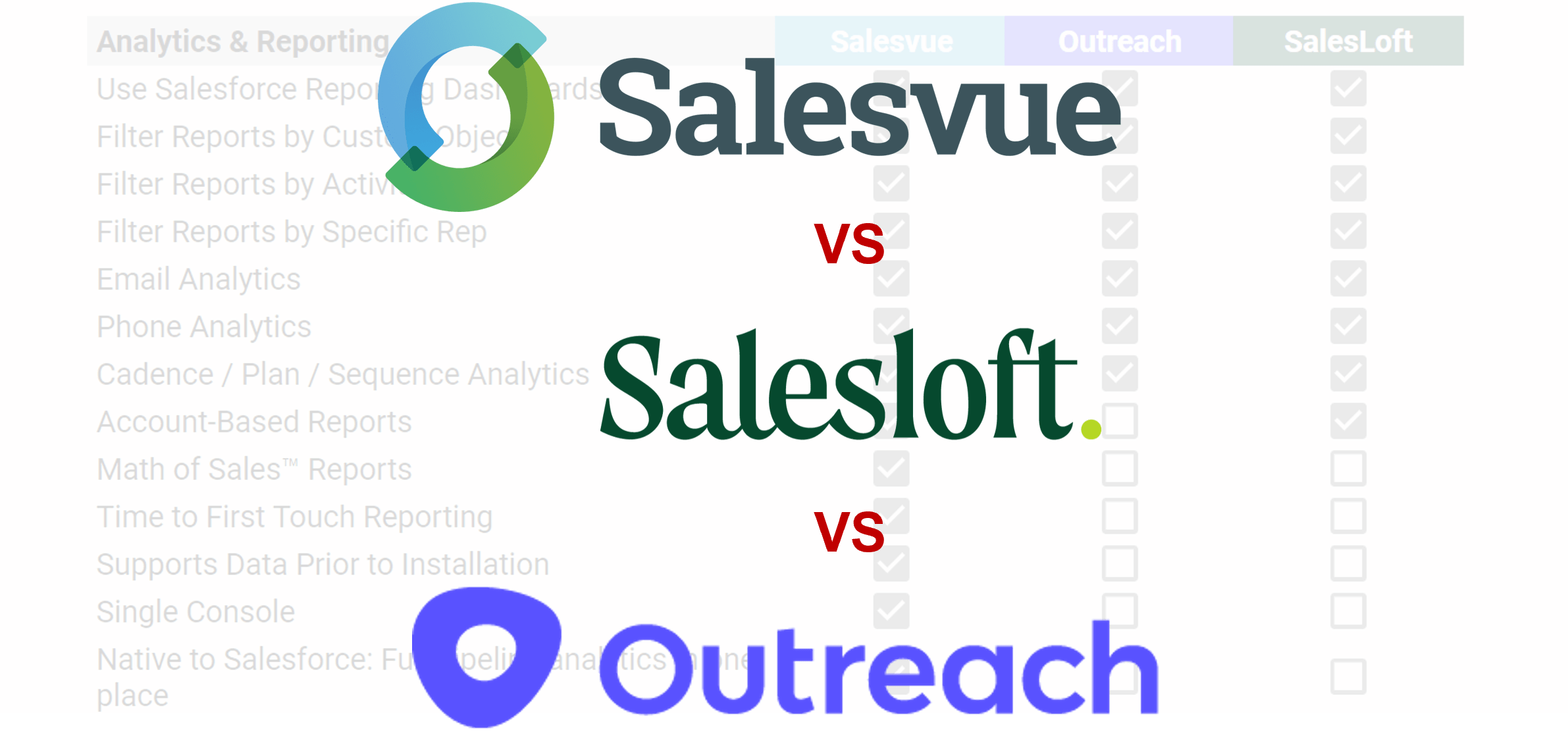It is no secret that there are some huge players in the sales engagement space. After realizing CRMs cannot do everything a sales engagement platform does, many people then stumble upon Salesloft and Outreach when looking for a solution. Realizing the potential of using a CRM and a sales engagement platform together, sales leaders then scramble to find the best option. Knowing how much streamlining communications, onboarding new reps easier, and gaining insight into your campaigns and sales efforts can help their team, leaders now know using a sales engagement platform is essential.
However, when picking this platform, it is all about the right fit. If you search deeper than Salesloft and Outreach, you will discover better options if your team is leveraging Salesforce. While Salesloft and Outreach might be the most recognizable names in the industry, for Salesforce customers, the fact that their platforms are not native can lead to many issues.
Common Questions
Are Salesloft and Outreach CRMs?
On the surface, people may think sales engagement platforms are just like CRM platforms. However, engagement platforms like Salesloft and Outreach perform different tasks than CRM platforms, like Salesforce. A CRM helps manage relationships with current and potential customers. On the flip side, a sales engagement platform is a more tailored version of a CRM. Specifically, they help with organizing day-to-day selling activities for sellers.
While a CRM helps this relationship through providing everything from helping with customer support to increasing marketing campaign effectiveness, sales engagement platforms focused on sellers. So, while Salesloft and Outreach do provide some of the general services that a CRM like Salesforce does, it is not enough to just have one or the other.
What’s the Difference Between Salesloft and Outreach?
Now, if you have looked into Salesloft and Outreach, they may seem pretty similar. Both are sales engagement platforms, and both claim to be the best one available. However, there are small differences between the two. For example, a feature Salesloft pushes out is the fact that their product comes in different packages, each giving a different level of functionality. In terms of Outreach, their website focuses on their “real-time intelligence” technology.
How Does Salesvue Fit In?
As mentioned before, if you look deeper into the sales engagement industry, you will find more options than just Salesloft and Outreach. Out of the rest, Salesvue stands above the competition if you’re looking for a native solution that looks and feels exactly like Salesforce. The difference between Salesvue and most competitors like Salesloft and Outreach is the fact that Salesvue is native to Salesforce. This piece is a huge differentiator between platforms.
While these platforms offer Salesforce integrations, various issues can arise. Common issues include data leaving Salesforce and not syncing properly, sellers having to use multiple platforms, mapping issues, and so on. But, using Salesvue negates the need for one of these integrations and instead provides many benefits that would not be possible without the advantage of being Salesforce-native, such as:
Single Console
Being native to Salesforce, using Salesvue as your sales engagement tool allows for a single console. A common issue for sellers is having to live in so many different platforms and apps throughout their day. Switching between Salesforce, OneNote, Google Drive, Outlook, GMail, and more can create a real headache. However, with Salesvue, everything your sellers need to be effective lives within one platform on Salesforce. While other sales engagement tools also offer a Salesforce-native experience, Salesvue is the only that looks and feels like Salesforce. This makes onboarding and training easier because if you can use Salesforce, you can use Salesvue.
Better Data Quality
Another perk of having a sales engagement platform that lives within Salesforce is better data quality. Using non-native software can create issues with syncing data. Whether it takes longer to load, or gets the information wrong completely, Salesvue avoids this issue by living with Salesforce. Any data already in your Salesforce, or any new data you upload, will automatically be transferred and instantly available in Salesvue.
In-Depth Reports
Lastly, while other sales engagement platforms do utilize Salesforce reporting to help generate reports, none can do it like Salesvue. With Salesvue, all reporting can live inside of Salesforce. Team leaders no longer have to track activity metrics in an outside platform while tracking opportunities and pipeline data in Salesforce. With a Salesforce-native solution, these reports live next to each other within Salesforce. Also, living natively within Salesforce allows Salesvue customers to gain access to unique reports within Salesforce that will help put your team a step above the competition.
Common Features Between Sales Engagement Platforms
Summary Chart: Analytics & Reporting Features
| Analytics & Reporting | Salesvue | Outreach | Salesloft |
| Use Salesforce Reporting Dashboards | ✔ | ✔ | ✔ |
| Filter Reports by Custom Objects | ✔ | ✔ | ✔ |
| Filter Reports by Activities | ✔ | ✔ | ✔ |
| Filter Reports by Specific Rep | ✔ | ✔ | ✔ |
| Email Analytics | ✔ | ✔ | ✔ |
| Phone Analytics | ✔ | ✔ | ✔ |
| Cadence / Plan / Sequence Analytics | ✔ | ✔ | ✔ |
| Account-Based Reports | ✔ | ✔ | |
| Math of Sales™ Reports | ✔ | ||
| Time to First Touch Reporting | ✔ | ||
| Supports Data Prior to Installation | ✔ | ||
| Single Console | ✔ | ||
| Native to Salesforce: Full pipeline analytics in one place | ✔ |
Email Features
All three sales engagement platforms have robust email features such as a full HTML, rich media email editor, mail merge, templates, Gmail and Outlook integration, A/B testing, and email scoring. Outreach and Salesloft both have email scheduling capabilities, while Salesvue is in the process of implementing the feature. Meanwhile, Salesvue features real-time notifications of both opened emails and clicked links within the emails. Neither Outreach nor Salesloft offers these real-time notifications at this time.
Summary Chart: Email Features
| Email Features | Salesvue | Outreach | Salesloft |
| Send in Bulk | ✔ | ✔ | ✔ |
| Email Tracking | ✔ | ✔ | ✔ |
| Send as Reply | ✔ | ✔ | ✔ |
| Email Templates | ✔ | ✔ | ✔ |
| Supports Mail Merge | ✔ | ✔ | ✔ |
| Full HTML / Rich Media Email Editor | ✔ | ✔ | ✔ |
| Email Analytics | ✔ | ✔ | ✔ |
| Gmail & Outlook Integration | ✔ | ✔ | ✔ |
| Email Scheduling | ✔ | ✔ | ✔ |
| A/B Testing | ✔ | ✔ | ✔ |
| Email Scoring & Prioritization | ✔ | ✔ | ✔ |
| Real-Time Notifications of Opened Emails | ✔ | ||
| Real-Time Notifications of Links Clicked in Emails | ✔ |
Dialer Features
All three sales engagement platforms have similar phone features such as call tracking, click to dial, call recording, and the ability to listen or “barge” into the call for coaching purposes. They all have power dialers, perfect voicemail, phone activity analytics, and they support a variety of dialer services. Salesvue offers a great feature that the other two don’t. Salesvue’s live agent power dialer allows anyone in the organization to make calls and simultaneously hand off the call if the contact is reached, saving valuable sales rep time.
Summary Chart: Dialer Features
| Dialer Features | Salesvue | Outreach | Salesloft |
| Call Tracking | ✔ | ✔ | ✔ |
| Click to Dial | ✔ | ✔ | ✔ |
| Listen/Barge for Coaching | ✔ | ✔ | ✔ |
| Dialer Console | ✔ | ✔ | ✔ |
| Call Recording | ✔ | ✔ | ✔ |
| Global Presence | ✔ | ✔ | ✔ |
| Perfect Voicemail | ✔ | ✔ | ✔ |
| Phone Activity Analytics | ✔ | ✔ | ✔ |
| Supports Dialer Services (Twilio, Genesys, etc.) | ✔ | ✔ | ✔ |
| Power Dialer | ✔ | ✔ | ✔ |
| Live Agent Power Dialer | ✔ |
Plan/Sequence/Cadence Features
While they may be called different by different names, all three sales engagement platforms offer call plans, sequences, and dynamic cadences. You can take just about any process and standardize it across the organization with a plan while automatic task routing and assignment decrease time spent on menial tasks. Salesvue offers three features that are especially attractive for organizations wanting to have a seamless experience. They are:
Customize Plans & Fields Based on Company Terminology
No more trying to figure out or remember which field stands for what. With Salesvue, you can use your company’s terminology in the software’s plans and fields, ensuring a consistent lexicon across the organization.
Plan to Plan Cadence Automation
With Salesvue, you can convert a lead from a prospecting cadence directly into an opportunity cadence with one-click disposition from a sales rep’s task, so it’s a seamless transition through different phases of the sales pipeline.
Mass Salesforce object updates with one-click call disposition
Because Salesvue is native to Salesforce, there are no syncing issues or data discrepancies. You never leave your Salesforce instance so you can make mass updates to Salesforce objects with a single click using powerful, real-time automations.
Summary Chart: Plans/Sequences/Cadences
| Plan/Sequence/Cadence Features | Salesvue | Outreach | Salesloft |
| Dynamic Cadences | ✔ | ✔ | ✔ |
| Automatic Task Routing & Assignment | ✔ | ✔ | ✔ |
| Plans on Leads & Contacts | ✔ | ✔ | ✔ |
| Plans on Salesforce Accounts | ✔ | ✔ | ✔ |
| Plans on Salesforce Opportunities | ✔ | ||
| Account Based Selling | ✔ | ✔ | ✔ |
| Supports Call, Email, & Other Tasks | ✔ | ✔ | ✔ |
| Plans for Marketing & Sales | ✔ | ✔ | ✔ |
| Plans for Onboarding & Renewals | ✔ | ✔ | ✔ |
| Supports Scheduled Date Tasks in Cadence | ✔ | ✔ | ✔ |
| Customize Plans & Fields Based on Company Terminology | ✔ | ||
| Plan to Plan Cadences | ✔ | ||
| Native to Salesforce: Mass Salesforce object updates with one-click | ✔ |
Security, Implementation, & Support Features
Salesvue handily tops Outreach and Salesloft in security, implementation, and support features. Being native to Salesforce, you get the highest security level with Salesvue, which has been thoroughly vetted by Salesforce's 60-day security review process. Salesvue is even HIPAA data compliant. Implementation headaches are eliminated with Salesvue's quick installation requiring no data mapping, export, or API calls. Its mobile app, combined with its support of all Salesforce and custom objects, make Salesvue the most versatile of the three platforms for Salesforce users.
Summary Chart: Security, Implementation, & Support
| Security, Implementation, & Support | Salesvue | Outreach | Salesloft |
| Native to Salesforce: Maximum security | ✔ | ||
| Passed 60-Day Salesforce Security Review | ✔ | ||
| HIPAA Data Compliant | ✔ | ||
| 45-Minute Installation | ✔ | ||
| Works with All Salesforce & Custom Objects | ✔ | ||
| Mobile App available | ✔ | ✔ | |
| Data Export/Sync & API Calls Required | ✔ | ✔ | |
| Data Mapping Required | ✔ | ✔ | |
| Salesforce Administrator Required to Implement | ✔ | ✔ |
Download Full Comparison Chart
What Makes Salesvue Better?
When looking into SalesLoft vs. Outreach, you probably notice how similar everything seems. Both can send emails, both have reports, and both have dialer functionality. However, they both also live outside of Salesforce. While it may be easier to go with an industry giant since they have better name recognition, there are much better platforms for teams that utilize Salesforce as their CRM.
A Salesforce native platform can provide the ease of a single console, better data quality, and more in-depth reporting just to name a few key parts. However, Salesvue takes this native platform idea a step further and stands head and shoulders above the competition by looking and feeling exactly like Salesforce. If you’re already using Salesforce, let us show you how Salesvue can make a world of difference.
Category
Tags
Subscribe to Funnel Vision
Get the latest and greatest right in your inbox