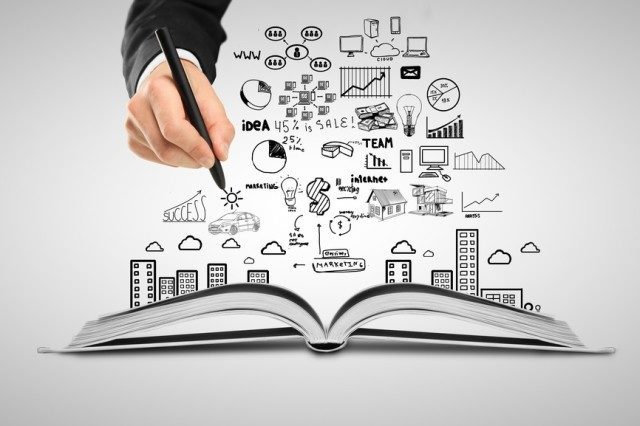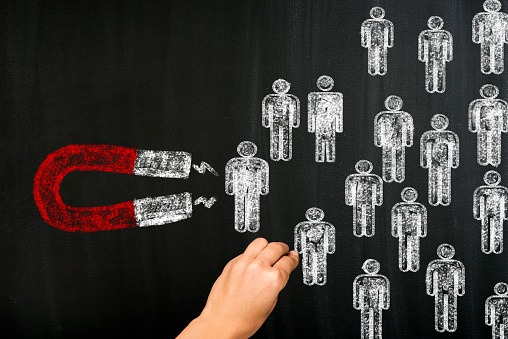You are in charge of a sales team, and a big part of your job is to be in sync with the activities of your sales representatives. Since you cannot physically be present to hold their hand through every sales call, you must rely on reporting to keep track of their activities. Sales activities are at the foundation of identifying how to increase sales, and many businesses use tracking and sales tools to see how their reps are performing. Most traditional CRMs and dashboards only show you a very basic picture of what's happening in your pipeline, like the total number of leads and calls vs. deals closed. This is fine if you merely want to check how many sales reps are closing deals with their prospects. But to really grow your business and uncover the secret to selling more, you need to look beyond the outward-facing activities and analyze the actual sales activities, like calls and emails between prospects and sales reps. Here are a couple of ways you should be tracking sales activities so you identify what reps might be doing doing wrong, to help you correct course and increase sales success.
CALL ACTIVITY TRACKING
The daily call report tells you how often your sales representatives are interacting with their prospects. You can gauge how much time is spent prospecting and the results it brings in. The daily call report should show you things like:- Who your sales reps are calling
- How many prospects they are in touch with
- How many calls are made each day
- The outcomes of those calls - how many of those calls turn into appointments or in-person meetings? How many end in no follow-up, and how many reach a dead-end?
PRODUCTIVITY TRACKING REPORT
While a daily call report gives you insight into the day to day goings on and appointmens of your team, the productivity report helps you understand the levels of activity taking place within your team. They also give you data over a longer time frame, so it is best reviewed on a weekly or monthly basis. The data here helps dig deeper to uncover sales activities. This includes everything from outbound calls, meetings and conversations to proposals and webinars. Productivity reports, therefore, help you flag problem areas and allow you to take corrective measures to avoid losing a sale.CONVERSATION & GOAL TRACKING
After the first touchpoint and successive meeting, conversations need to happen regularly to nurture the lead and bring them to the final goal: a sale. By measuring the effectiveness of each conversation and follow-up, you can tell whether your sales reps are moving towards their goals or if the prospects are wasting their time. Sometimes, if a lead seems uncertain after nurturing, it may be best to put them on the back burner. By comparing conversations with goals, you also get an indication of whether your sales targets are too aggressive or too comfortable.
Conversations are the human touchpoint, and this is what helps seal or break deals. To understand the effectiveness of your sales activity, you need to understand what is going on in this area of the sales funnel. Salesvue helps you unlock this data and harness its power by providing sales business intelligence (SBI). Easy call logging and automated follow-ups ensure that every conversation is recorded and no lead remains untouched. Detailed reports with filtering options allow you to review objection patterns and success rates based on the parameters you need, by rep, time, or industry.
About Salesvue
Salesvue takes these sales tracking essentials and condenses them into one easy, accessible software. Salesvue’s one-click call screens make daily call logging a breeze. You reps can save up to 90 minutes per day in logging activity with Salesvue. Record each conversation, and add details about how the interaction went and the outcome. This system also ensures easy follow-up and automation. The total activities report gives you a view into the activity of the team over a given period of time. You can filter and group the progress by campaign, sales rep or a custom field like company revenue, size or geography. Get a quick look at total leads touched, unique leads and accounts present and see which of your sales represenatives have been most or least active- all this on one screen. To see Salesvue in action and learn how you can benefit, request a demo.Category
Tags
Subscribe to Funnel Vision
Get the latest and greatest right in your inbox