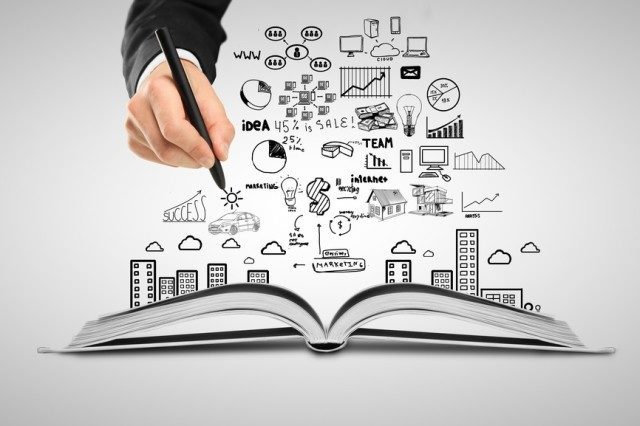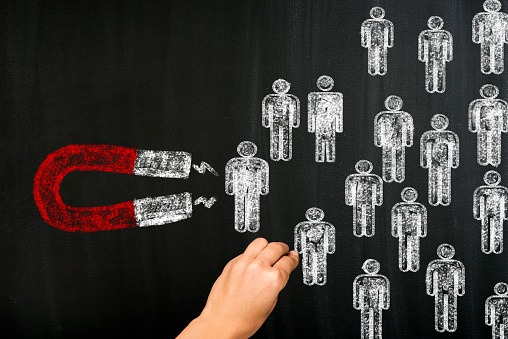One of the easiest ways for you to take your sales process up a notch is by combining Salesforce with a sales engagement platform. In the past, the sales engagement process was spread out over many different tools, platforms and communication channels. Now, with the ability to run through your entire sales process fully within Salesforce with the help of a sales engagement process (SEP), you can keep everything in a single system, from the very first step to the last.
Typical Sales Process Steps
Before we get into how the sales process when combining Salesforce with an SEP works, let’s look at how the sales process looks with only Salesforce.
Prospecting
The first step is prospecting. Prospecting is perhaps the most time-consuming part of the sales process. This very tedious process can take hours of time up throughout your day on low-level tasks. Sellers must click through their Salesforce and figure out which contacts would be the best to reach out to first. We all know how expansive Salesforce is, so finding the right prospect to talk to first can be difficult.

Qualifying Leads
The process of qualifying leads can lead you to the same kind of low-level tasks clogging up your day: asking them questions about how closely they fit with your product, conducting your own research on the side, or discussing with your own team about if they match up well. All these are done on the seller’s own time, in whatever system they need to use to accomplish this.
Pitching
Next comes pitching. This is where you’re up against other companies trying to get the prospect’s business. Or maybe you’re up against the prospect themselves trying to get funding or keep them from finding a solution elsewhere. This involves multiple touch points, contact channels and potentially multiple contacts at the company, trying to hit home with each of them from different angles.
Making an Offer
Once you feel comfortable enough in knowing your solution is right for the prospect, it’s time to make them an offer. You type up your proposal and send it over to them, hoping they’ll accept.
Overcoming Objections
After you make the offer, there may be some objections to overcome. Whether on pricing, tweaks to contract length or anything else that may give a prospect cold feet, it’s your job to find these hesitations and fix them to close the deal.
Closing the Sale
Once all objections have been handled and all expectations met, it's time to close the sale. In today’s highly virtual world, this usually involves signing e-documents and sending emails back and forth, rather than shaking hands.
Nurturing the Client
From here, you cannot forget about the client. Sometimes a new client will go weeks or months without hearing from you. This cannot be the case if you want a successful relationship with them. You need to ensure you keep constant touch points with them across multiple channels to ensure you’re handling any questions or concerns that come up. Keeping these touchpoints also makes it easier to upsell, which is much easier than finding a new client all over again.
How to Create an Effective Sales Process in Salesforce?
As you can tell from that, or may even know from experience, the sales process spans a lot of time and a lot of systems. From searching through Salesforce to social media interactions, there’s no denying the sales process can become a complicated mess.
So, how do you simplify this process to help give your sellers not only hours back of their time every day, but peace of mind knowing the process is easier and more uniform? Combine your sales process in Salesforce with an SEP.
Here’s how the different opportunity stages in Salesforce work when including an SEP:
Prospecting
With an SEP, you no longer need to waste time prospecting. Rather than having to search through your Salesforce, an SEP can automatically give you the best leads to contact. An SEP can sort Salesforce contacts based on any number of factors. Prospecting becomes more efficient with an SEP, allowing sellers to give more time and effort to the following stages.
Qualifying Leads
Once a seller gets a prospect interested, the lead qualifying stage becomes easier with a Salesforce and SEP too. You can see information about both the prospect and their company on one screen, which can help give you a better understanding of their connections and current state. From here, you can click a few buttons and instantly update the prospects record to reflect whether they’ve become a SQL, are no longer a fit and more.
Pitching
Once a prospect has been deemed a SQL and a potential deal, the record can be updated to reflect the next steps needed to close a deal. While sellers set up meetings and reach out to their prospect using a SEP, all notes, touchpoints and other necessary information is automatically logged on the prospect’s Salesforce record.
Making an Offer
After a successful pitch, the sales team is ready to make an offer. Making an offer using your Salesforce information can be made simpler. Take everything that has accumulated in one spot on the prospect’s record to gather all the information needed to create the offer.
Overcoming Objections
From here, there may be objections that arise. Similarly to creating the contract, the records of everyone involved in the process on the prospect’s side will be found in one place, helping find solutions faster and more easily.
Closing the Sale
Closing the sale is very similar to how it works without using Salesforce or a SEP, except it helps keep everything convenient and organized in one spot for future reference.
Nurturing the Client
Nurturing the client is made much easier through the use of a sales process in Salesforce with a SEP. Similarly to prospecting and pitching, you can put your clients in the same kind of system to keep consistent touch points with them. While one plan in your SEP can help show the best prospects to reach out to based on email score, for example, another plan can help show which clients the seller hasn’t reached out to in a while. This helps create potential upselling opportunities and keep your clients happier.

Why Should You Keep Your Sales Process in Salesforce?
As previously mentioned, keeping your sales process in Salesforce with the help of an SEP, like Salesvue, helps give sellers time back in their days and reduces headaches across the team. Here’s a few more reasons why we recommend it.
Keep Sellers in One Place
Allowing your sellers to live in only one system can provide lots of benefits to them. For starters, it makes their workflow easier and more efficient, it allows them to work using only one screen and saves time from making them switch back and forth between different tabs. It’s also easier to pick back up right where they left off when those pesky random meetings arise.
Keep Data Secure
By keeping your entire process within Salesforce, you can help ensure your data stays secure. For companies where data security is a big factor in what products they use in their tech stack, using a system to eliminate the syncing of data across multiple platforms can help limit potential securing issues.
Single Source of Truth
At many points throughout the sales process, managers of all levels want to look at reports to see how things are going. When using multiple systems, you get multiple reports. Not multiple reports in the sense of being able to show different data. Multiple reports in the sense that the same type of report will show different data across the different systems. By keeping all your data and efforts in a single system, all your reporting is the same and accurate.
No Leads Slip Through the Cracks
When using multiple systems, it’s possible for leads to slip through the cracks. Keeping your sales process in Salesforce allows you to ensure your leads stay in a single system and have no chance of disappearing.
No Data Sync Issues
The last main reason to keep your sales process in Salesforce with an SEP is because of the lack of a need to sync data. Previously mentioned, data syncing causes a number of issues such as disputes in reports, security concerns, duplication issues and more. Keep your data in a single system to help with efficiency and effectiveness.
Summary
While the sales process may seem straightforward, completing it may not be. Especially when you utilize multiple different systems and ways of moving prospects along. Help align your efforts by using Salesforce and a SEP in your sales process. Our recommendation for the SEP for teams to use that want these types of results and efficiencies is Salesvue.
Salesvue is the easiest to use and more powerful Salesforce-native SEP. By leveraging Salesvue within Salesforce in your sales process, you can ensure your team will become more efficient and be in a better place to close more deals.
Category
Tags
Subscribe to Funnel Vision
Get the latest and greatest right in your inbox