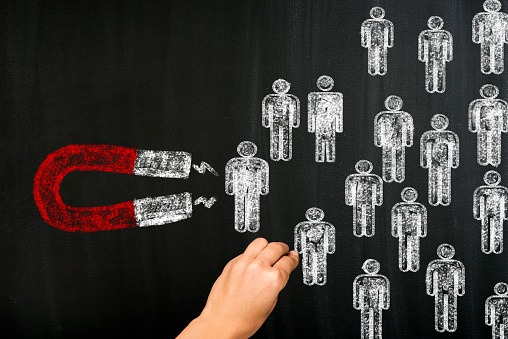Emailing is to a salesperson as a driver is to a golfer. More often than not, they’re the first step in the person reaching their goal. While a driver helps take the golfer closer to the hole, emailing helps get a salesperson closer to a deal. But imagine if you had the ability to hit 100 drives instantly from the tee box and pick the best ball. This is similar to the usefulness of email automation for a seller. With the ability to blast hundreds of emails off at the same time, a seller then gets to wait for the best results to come right back to them. With Salesforce email automation, sellers get to put more meaningful work in faster.
Why Use Email Automation?
Automating your emails can provide lots of benefits. Sellers often find themselves needing to send hundreds of prospecting emails a week to hit quotas. Not only does this take up lots of time from their day, but it can also lead to contacts falling through the cracks.
More Efficiency
With email automation, you can set it and forget it. Once you have your email template built out and your contacts selected, you can set up the email so it sends automatically. This means a seller doesn’t have to think every morning about what has to be sent that day. For example, if you need to send your quarterly newsletter out but marketing made it a month in advance, you can set it up to go out automatically. This eliminates any worry about losing time in your day to send out these messages.
Keep Up with Contacts
Another way automated email can help is by the same mindset but applied with a different type of message. Like quarterly newsletters, there’s also sometimes a need for monthly, or even yearly touch points with customers. It would be a nightmare to try to keep track of these different dates in your head. So, by automating specific templates asking about questions, comments, or potential upsells, you can ensure that you keep your consistent messaging with customers on track.

Can You Automate Emails in Salesforce?
Many sellers utilize a CRM tool in their selling efforts. One of the most well-known ones, even to people outside of the sales profession, is Salesforce. While Salesforce has a plethora of capabilities and functionality, there’s a reason why software companies build tools to help boost them. Here’s a sneak peek at what Salesforce can do in terms of email automation.
What Salesforce Can Do
Salesforce is great at organizing information about customers. You can gain all sorts of insight into your customers, prospects and the companies at which each group works. This can help craft the right types of messages for your consumers and can help track at what times sending these messages will be most effective.
What Salesforce Can’t Do
One of the things that can benefit from using a Salesforce-native solution is the sending of the emails themselves. From Salesforce’s perspective, “automated email-marketing software can save you time and resources.” So, while Salesforce can provide you with the material and information to help craft the proper messaging, it suggests leveraging another software for the email sending.
Does Salesforce Have Email Templates?
Another aspect of Salesforce emailing capabilities is email templates. One big aspect of using templates within Salesforce is the ability to pull field data into the email itself. By creating a template then pulling a contact's name, role, or company into the email, it gives each email a more personalized feel. The ability to transfer this personalization across hundreds of emails at once can play a huge advantage in what gets read and what doesn’t.
How to Automate Emails in Salesforce
The best way to automate emails in Salesforce is by using a sales engagement platform. Sales engagement platforms (or SEPs) can handle sending out these automated emails. After you compile the information needed from your Salesforce data, building out and sending the emails from an SEP provides all the benefits of automated emailing.
This becomes even easier when you use a Salesforce-native SEP. Some SEPs are non-native, meaning there’s potential sync issues and you must work in multiple systems to leverage the information Salesforce provides. In a native solution like Salesvue, all this can be found and executed in a single system.
Bulk Automation
One key benefit of a SEP is bulk email automation. This allows sellers to prospect at rates they never knew possible. They are able to increase their efficiency by setting up these automated emails and sending them to hundreds of prospects at a time. Rather than wasting a full morning copying and pasting the same intro email over and over, this can be done at the click of a button.

Cadences
Another key benefit of an SEP is the ability to leverage cadences in your selling efforts. Cadences allow sales teams to follow uniform and consistent paths in their prospecting efforts. Sellers can be prompted to send emails on the same day. Then, they call the prospects a few days later and send follow up emails. Cadences help plan your sales process. By using bulk automated emails in these cadences, sellers can further take the guesswork out of their efforts.
Automating Follow Up Emails
Automated follow up emails play a big role in not letting anyone slip through the cracks. When a prospect or customer does something specific, you can set up your system so an email is automatically sent to them. For example, say a prospect goes onto your website and downloads an eBook. Their information can be automatically made into a Salesforce contact. Then, an intro email can be automatically sent to them while your company is on their mind.
Summary
Using email automation can help take your efforts to the next level. Leave the days of trying to remember what needed to be sent out in the past. Employ a set it and forget it strategy and reap the benefits of spending more time on meaningful tasks. By combining Salesforce and Salesvue, your sellers will get more back more time in their day to focus more on sales conversions and active deals.
Category
Tags
Subscribe to Funnel Vision
Get the latest and greatest right in your inbox