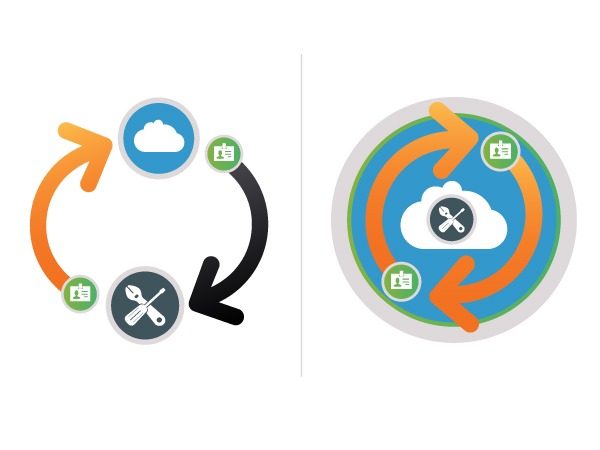There seems to be a lot of confusion when people are talking about native vs. non-native apps for Salesforce. A big reason why people are talking about it is because companies are getting more proactive about their data security.
There are a few key differences when deciphering between native vs non-native applications and some easy things to look for to know the difference.
Just because an app says they are “native” doesn’t mean they are. Sometimes apps that were only partially built on the Salesforce.com platform or some that weren’t built on it at all are still describing themselves as native. Because of this, you can’t rely on the “Native” designation alone to tell you whether an app is going to give you the level of security you need.
INTEGRATED (NON-NATIVE) APPS
“Integrated” by definition means that various parts or aspects are linked or coordinated. When we refer to applications, integrations link two applications together. They allow the applications to talk to each other, share information and work together. This can be done with API’s or by other means. When you see phrases like “mapping”, “syncing”, “exporting” or “integrating” when referring to data, the app is generally not native.
If you can’t find the app on the Salesforce AppExchange the chances of it being native decrease significantly. Do a quick search for the apps you’re using to see if they are there.
THE DATA SECURITY ISSUE
The problem with third party (integrated) applications is that the information is generally stored with the third party. This means all your customer data and transaction information is held by the third party. They then plug it into Salesforce and share that data. Whether or not you think this is a good or bad thing depends on who wants to own the data.
Non-native apps generally take much longer to implement and use because of the need to coordinate deeper with Salesforce Admins, IT and in some cases, Legal Departments to address security.
For financial services, healthcare, insurance and other industries where consumer data and compliance is a paramount, non-native applications are generally unable to provide the level of security and encryption necessary.
If you spend the time and resources encrypting data at REST in Salesforce, does it make sense to unencrypt the data to use a solution outside of Salesforce? Simple answer. No.
Non-native apps also pose the risk of their servers going down even when the Salesforce server is operational. This can create added complexity by introducing multiple Service Level Agreements (SLAs) and/or multiple data processors (and sub-processors). These complexities will only get more challenging in the brave new world of GDPR compliance and the need for data encryption. In some cases, you may need to invest more money into a consultant to integrate everything together.
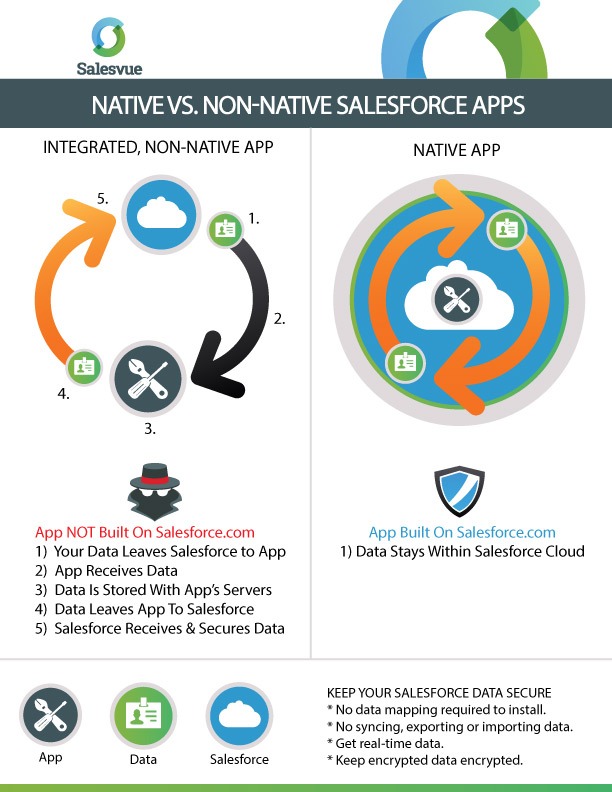
NATIVE APPS
There are many levels and degrees of "nativity" for applications. When we refer to an application as native, the applications have to fit the minimal requirements of being built directly into the Salesforce.com platform AND available on the Salesforce AppExchange. Those are the minimum requirements to ensure that your data stays in your Salesforce instance. The higher level of nativity an app has, it reduces the need for data syncing, data mapping, integrations or API’s because everything is already there.
NOTE: Most apps are NOT 100% native and will have some data that will go outside of Salesforce.
Salesforce addresses security concerns for apps found on the AppExchange by putting these solutions through an exhaustive 6-8 week security review. Organizations can use apps with confidence, knowing that they support the highest level of security and best practices in the industry.”
Custom objects, fields, workflows and other secure data points will still be intact, thus decreasing development time and resources. It allows the native application to be a part of and pull from all the existing systems processes and keep the data where it needs to be.
THE SECURE SOLUTION
Salesvue’s application is native to Salesforce. That is extremely powerful because the app can provide email, phone, workflow automation and actionable analytics seamlessly without the risk of data corruption or integrity. In addition to being secure, Salesvue allows you to reduce the number of apps you have to use by enabling multiple functions in one solution. Reduce the number of apps you use, reduce the security risk.
Our app is flexible enough to be used by any role or department to automate processes and dynamically route transactions through the entire sales cycle, from marketing to renewal. No lead, customer or opportunity gets left behind.
Our experience working with some of the nation’s largest financial services, healthcare, insurance and medical organizations has allowed us to become a leader and trusted partner for those needing to keep their data secure.
WORRIED ABOUT YOUR OTHER SALESFORCE APPS SECURITY?
Category
Tags
Subscribe to Funnel Vision
Get the latest and greatest right in your inbox