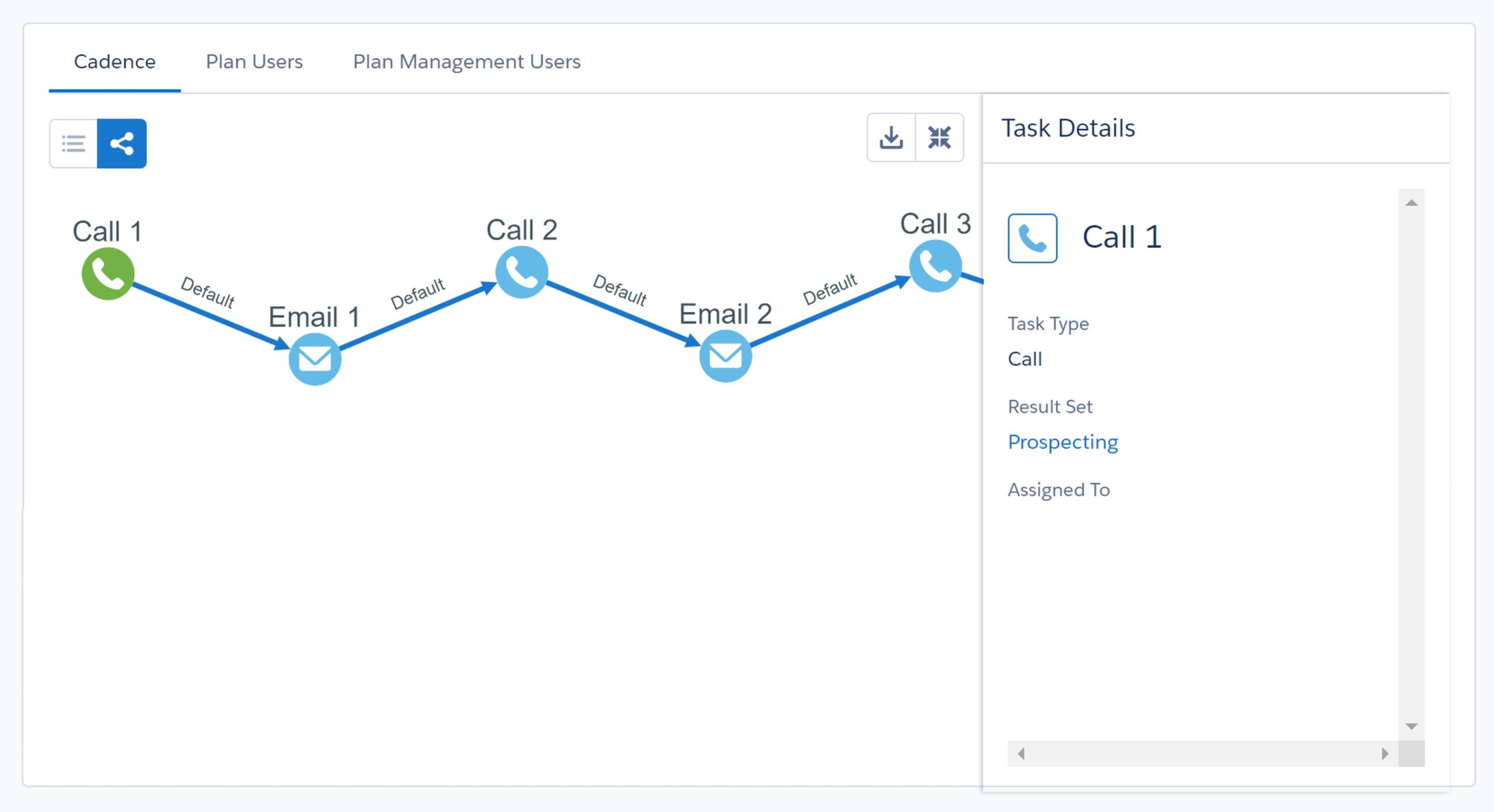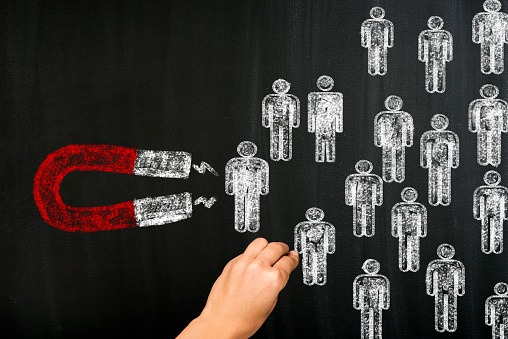Most salespeople will remember the final handshake that closed a deal. Or perhaps the phone call that set the final pitch up. While these are certainly crucial steps in the sales process, the steps leading up to them cannot be breezed over. These previous steps, or touches, are all part of the process that help close the deal. Without the first email, your name may have not been familiar to the prospect. Without the second phone call, they may not have realized a need for your product. Every touch leading up to a closed deal is an important step in the process. This is why building a strong Salesforce sales cadence is a great skill for every sales leader.
Sales Cadence Overview
What They Are
Sales cadences are guides to help sellers make connections with prospects. A cadence is built with different kinds of touches a seller makes with a prospect. These touches may be phone calls, emails, social media connections, and more. A sales manager can build these cadences so sellers can take the guesswork out of their efforts.
How They Are Used
Cadences are used by sellers in their prospecting efforts. Once a cadence is built, a seller can follow along step by step to ensure they are making useful connections with prospects. These cadences can be used by multiple members on a team, making sure everyone is on the same page.
How They Help
By utilizing a sales cadence, the sales leader can have peace of mind that their sellers are reaching out to prospects effectively. On top of this, using a cadence can also make sure sellers are varying their types of touches with a prospect. A salesperson will not have to worry about forgetting to email a prospect, or think about whether they have called them yet for a more formal introduction. By using a sales cadence, sellers know they are connecting with their prospects on a consistent basis and in varying ways.
How do you Create a Cadence
Now that you know the importance of a cadence, it is time to make one. In the Salesforce native application Salesvue, the process of creating cadences, or “plans” is made easy.
By opening the Salesvue Plans tab, you will be given the option of viewing current plans, or making a new one.
After selecting the New Plan button, you’ll be presented with a blank plan page. Here is where you’ll add customizable tasks and edit the plan features.
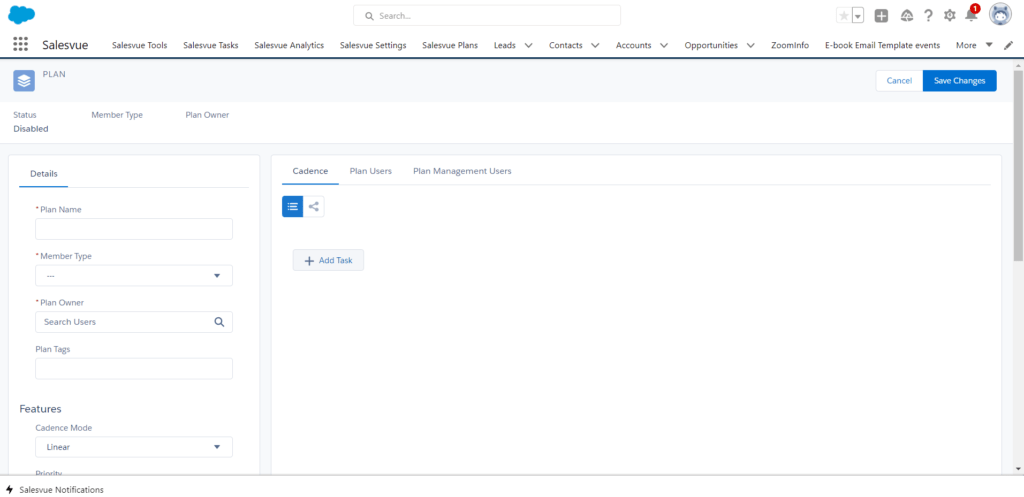
First, fill out the plan details. This is where you can name the plan, assign a plan owner, and add tags which make the plan easier to find in the future.
Next, fill out the features section. Here is where you will decide if you want a linear or branching plan and can select other options, such as whether or not to allow future task completion. Once this is done, you are ready to add tasks.
After clicking on the Add Task button, you will be presented with the first task. Here is where you will customize what you want the task to be. This is what determines how your sellers will reach their prospects.
Start by giving the task a name. These names can be anything from “Call 1” to “Q2 Reports Email”, depending on how detailed you want to be. Next, select a task type from the dropdown. This will determine what kind of touch is associated with the task, whether that be a phone call, email, or something else.
After that is done, it is time to edit the task. On the main task page, you are given drop downs and fill-ins for different things. This is where you will assign the task to someone, determine the result options available to your sellers, and determine the schedule of the task within the plan.
By clicking more details, you will be given the option of editing more aspects of the task. The two most common types of tasks are emails and calls. You will be presented with different options in the details for both.
For a call task, you will see Description, Email Template, and Triggers.
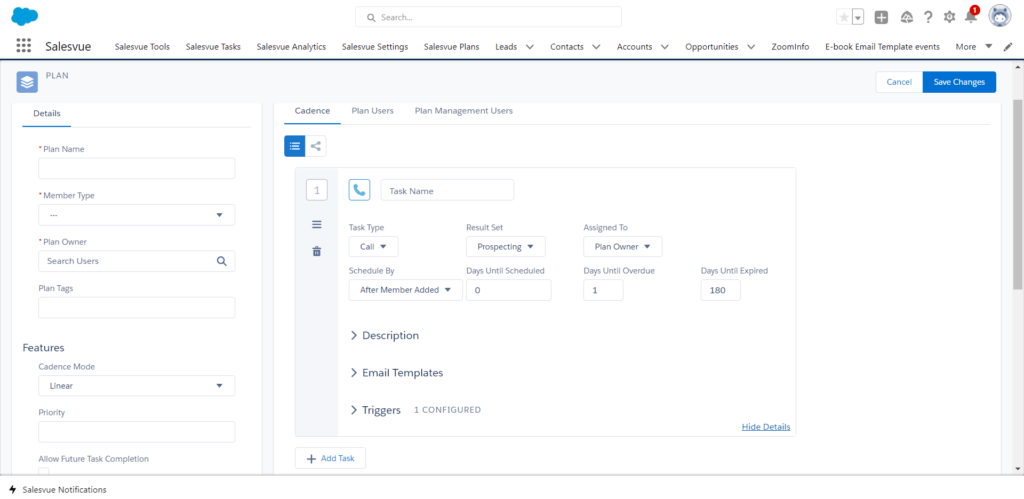
Description is pretty self explanatory. Add any notes here for the task that you want your sellers to see.
Email Template is an area to add any email templates you wish to be assigned to the task.
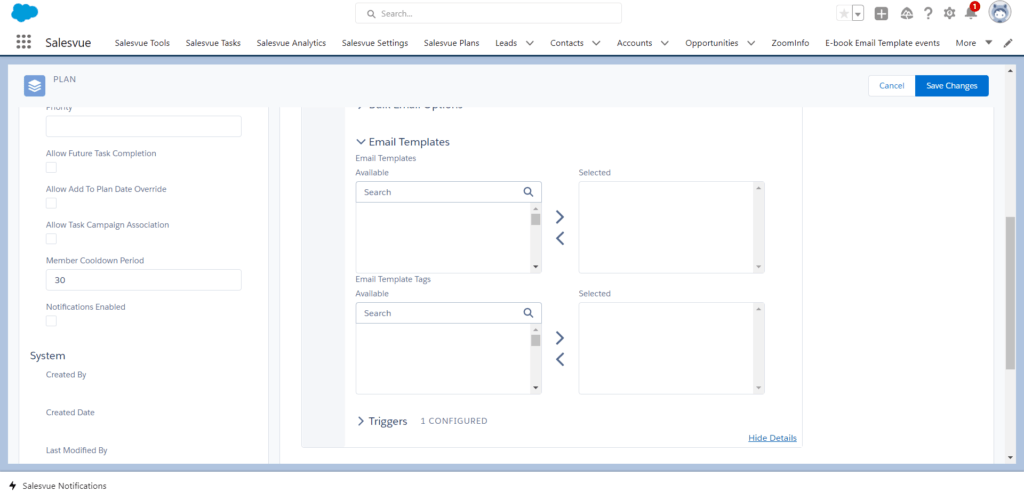
Triggers are where you will decide what happens at the end of the task.
For Email tasks, as previously mentioned, there are some different options. On top of the options available with a call task, you are also presented with Auto Complete Options and Bulk Email Options.
Auto Complete Options is where you can decide if emails associated with the task will be sent automatically or not.
Bulk Email Options is where you can decide if you want to use a bulk email provider or not. If selected, you can manage the email and name associated with the emails.
Once done with setting your tasks up, you are ready to add members to the plan and watch your sales cadence go to work!
What are the Sales Cadence Best Practices?
Building and using a sales cadence is meant to be very intuitive. However, with thousands of combinations and uses, there are some best practices that will help you close more deals.
Using Data
One key is making sure your cadences are not built randomly. Sales leaders are able to see numerous data points and analytics about how their team is doing. This data can be very useful when building effective cadences. Utilizing data can give actionable insights into what types of touches work best, how long your cadence should be, and so much more. Good sales leaders provide their teams with cadences to help their sellers, great leaders provide their teams with the right cadences.
Varying Touchpoints
You cannot shy away from connecting with your prospects in different ways. By utilizing different types of tasks, like calls, emails, or even social media interactions, your sellers will connect better with their prospects. Some people respond best to emails, others prefer calls. Some may not remember a name unless they see it using different touch types. This is why it is important to know your audience, and use varying touch types that will get the best responses from them.
Summary
Sales cadences are a vital part of the sales process. By providing your sellers with an effective and consistent way to reach prospects, a cadence is a great tool to help drive more deals. Being easy to create and customizable based on actionable insights, sales cadences should be implemented to help expand your pipeline and close more deals.
Looking for how to manage the members in a plan? Check out our Salesvue Plan Member Management post for more information. Or check out the quick setup guide video below.
Category
Subscribe to Funnel Vision
Get the latest and greatest right in your inbox